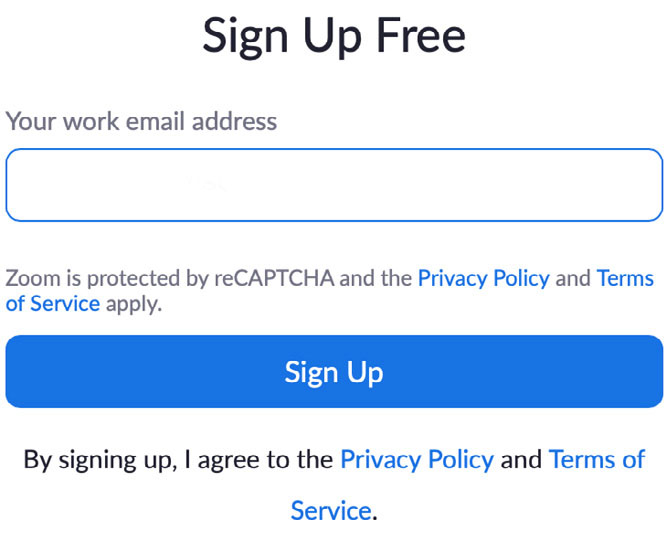How to Sign Up for the First Time
1) Start by going to zoom.us.
2) On the top right corner, click on the blue “Sign Up, It’s Free” button.
3) Enter the same email address used to access the Learning Platform and click “Sign Up”.
4) You'll receive an email from Zoom to activate. Go to your email and click Activate Account.
5) You'll be redirected to fill in your first name, last name, and create a password.
6) Select “Skip this step”.
7) You’re good to go! Download the application on your mobile device to join weekly live workshops and office hours on-the-go through the My Events tab.